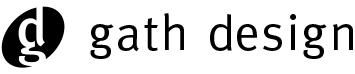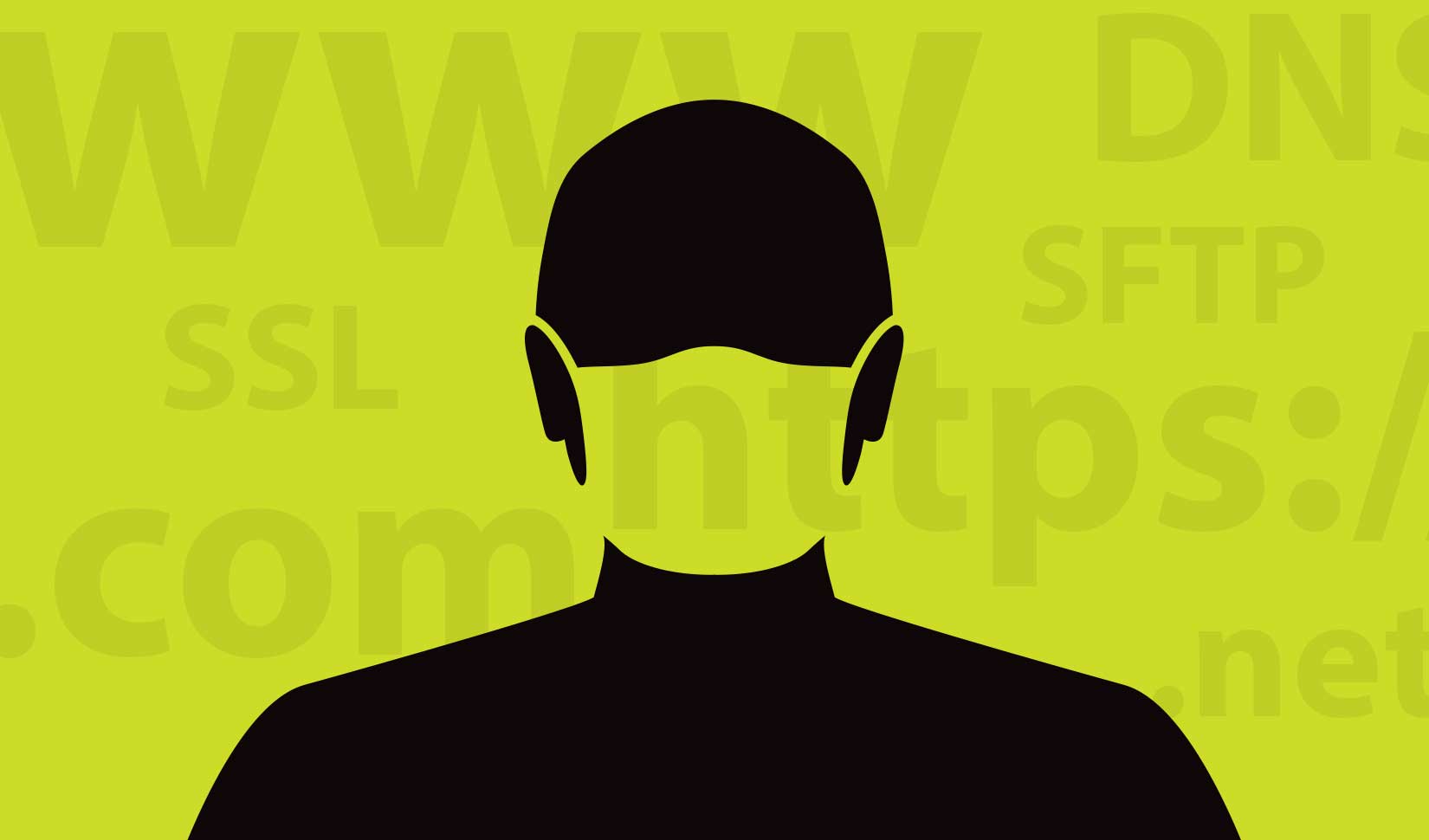Wash your hands. Cover your mouth. Stay 6 feet apart. Update your software. Backup your site. Manage your plugins. Keep your site secure.
Some of these things are commonly overlooked when things are going right. But it’s when things go wrong that we start to think of them and realize that simple measures can maintain the well-being of your website, just as with your own health.
WordPress releases a new update approximately every 1-2 months. These updates typically fix bugs and update security measures. They also sometimes add new features or help optimize a website’s performance. Being an open-source platform that’s free for everyone to use, WordPress is a very popular option, powering over 75 million websites across the internet – that’s over 1/3 of the internet!
Being such a popular website building platform, WordPress websites are naturally a target of hacking. One might think, “But my website is small and there’s nothing there for someone to steal.” This common misconception about website security and maintenance leaves many sites very vulnerable. If updates are ignored, you will become a prime target for malicious attacks.
For hackers, it’s not about stealing information, but about gaining access to perform malicious activities. Hackers create bots to search out vulnerable websites. Once they find them, they get into their server and perform any number of malicious attacks. Typically they will do something like use the server to send out lots of spam email to massive lists. This will damage your site’s reputation with search engines resulting in them blocking your IP address, rendering your site invisible to search results.
Many years ago, I had a client who didn’t update their website because it was a side job of theirs and they didn’t want to pay to keep it up to date. Then one day I got a call that his site was down. Unfortunately I couldn’t even get into the admin because a hacker effectively shut off the login page. I had to enter the through FTP and look at the code and file structure to find out how to fix the situation. But it was too little too late. A hacker got in and basically took over their portion of the server with Cialis images, code and wording. There’s no telling what they were doing, but it did render any code that was left on the site useless. The site had to be completely rebuilt since there weren’t any backups to fall back on – a much larger task than performing regular updates.
Some of the common website maintenance tasks that should be done on a monthly basis include:
WordPress Platform Updates
Keeping WordPress running on the most current version does many things for your site. It not only fixes bugs or security flaws, but it also keep your site running in top shape. A well-running site not only is more favorable to search engines and their rankings, but also to your visitors. I mean who doesn’t like a site that loads as it should without hesitation?
Theme updates
The theme of your site is the framework that the layout of your site is developed upon. Just like the WordPress platform, your theme should also be updated for performance and security reasons. A solid theme typically is updated more frequently than WordPress, follows the WP updates and always improves performance and keeps up with what’s going on online.
Plugin Updates
The plugins within WordPress give a site certain functionalities to perform specific tasks. They are created by many different companies so their updates are on different schedules and with varied frequency. If plugins aren’t updated, security can be compromised, conflicts can occur and your site can malfunction or not display correctly. There are even times when they don’t conflict initially, but when an update occurs, suddenly something can start to act up. This is probably the best reason to not perform updates yourself and leave it to a website expert, as troubleshooting will need to happen to trace the conflict and figure out an alternative that works without losing your site’s functionality.
Off-site Backups
Backing up a website should be done on a regular basis, especially if you post fresh content, which you should be doing all the time – fresh content helps your site climb the search engine rankings. Regular backups are good insurance to have in your back pocket because when things go wrong, it’s not something you plan for.
Website Security Monitoring
Monitoring the security of your website for hackers and malware is something that should be done for many reasons. The most obvious of course, is so your site stays operational and healthy. However, if your site does get infected with malware, the performance isn’t the only thing that is compromised. Search Engine visibility will also be compromised because search engines like Google can tell and they don’t want to send users to infected sites. And getting back into Google’s good graces takes a lot of time after something like that happens.
Broken link removal and fixing
Broken links within a site can signal to Google that there’s something wrong and Google doesn’t like sending people to sites that have issues. And users hate clicking on a link that just doesn’t work. Keeping links working is key to a healthy website on many levels.
These are just some of the maintenance items that should be on every website’s checklist. Even though Gath Design creates healthy websites at first launch, it is necessary keep those sites virus-free, malware-free and conflict free. Gath Design offers monthly website maintenance packages to keep sites working and looking their best. It will also keep you looking your best!